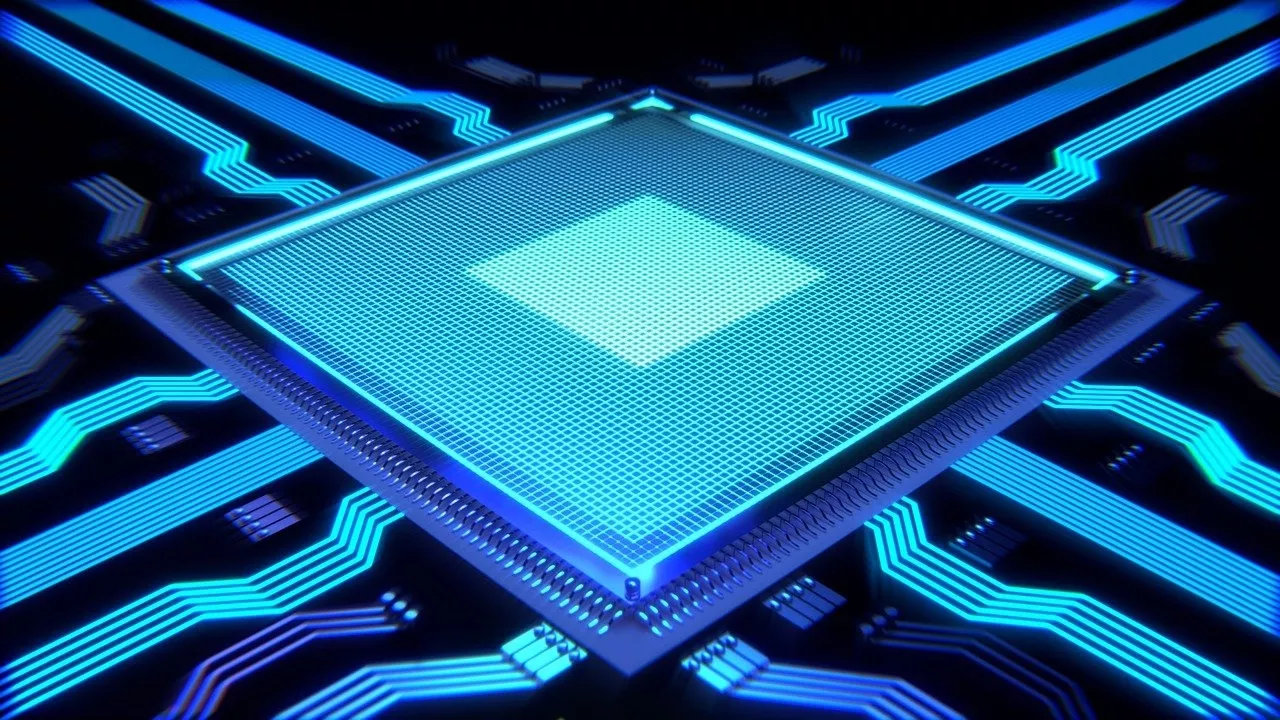What is Secure Boot? An introduction to the secure boot technology
Secure Boot, an important security technology, has been increasingly discussed in recent years. But what is Secure Boot, and why is it so important for the security of computers and other devices? In this article, we will delve into Secure Boot, explaining how it works and its significance, and discussing some of its advantages and disadvantages.
Basics of Secure Boot
Secure Boot is a security standard developed by the Unified Extensible Firmware Interface (UEFI) specification. UEFI is an interface between the operating system (OS) and the firmware that starts the computer or device. Secure Boot aims to prevent unauthorized or malicious software from running during the boot process by only loading signed and trusted software.
Why is Secure Boot important?
Since the boot process is the first phase in which a computer or device is turned on and started, it represents a critical moment for security. During this phase, attackers may attempt to introduce malware or tampered components to compromise the system or to gain unnoticed access to personal data. Secure Boot helps prevent such attacks by ensuring that only trusted and signed software is loaded.
How does Secure Boot work?
Secure Boot uses digital signatures and certificates to verify the integrity and authenticity of the loaded software. The main components are:
a. Keys: Secure Boot uses public and private key pairs to digitally sign software and verify its signature. There are three main types of keys:
- Platform Keys (PK): A key used to control the Secure Boot configuration and provided by the device manufacturer or owner.
- Key Exchange Keys (KEK): Keys used to manage the signature lists.
- Database Keys (db): Keys used to verify the loaded software.
b. Signed Software: The bootloaders and drivers loaded during the boot process must be digitally signed. The signature is verified using the publisher's public key to ensure the software is unchanged and comes from a trusted source.
c. Signature Databases: Secure Boot manages two main databases:
- Allowed Signature List (db): A list of digital signatures considered trustworthy.
- Forbidden Signature List (dbx): A list of digital signatures considered untrustworthy.
Secure Boot in various operating systems
Secure Boot is supported by various operating systems, including Windows, Linux, and macOS. However, the integration of Secure Boot in these operating systems is different:
a. Windows: Secure Boot has been enabled by default and supported since Windows 8. Windows uses Microsoft-specific keys and certificates to verify the integrity and authenticity of bootloaders and drivers. Microsoft also provides a hardware certification for device manufacturers to ensure their products are Secure Boot-compatible.
b. Linux: Secure Boot is supported by many Linux distributions, including Ubuntu, Fedora, and openSUSE. However, since Linux is an open-source community, the keys and certificates used to sign Linux bootloaders and drivers may not always be compatible with those of Microsoft. Some Linux distributions use the "Shim" bootloader, which is signed by Microsoft, to enable Secure Boot. Other distributions may use their own keys and certificates, which may need to be manually added to the Secure Boot database by the user.
c. macOS: Apple has its own implementation of Secure Boot for Mac computers, called "Apple Secure Boot," which is integrated into the T2 security chip. Apple Secure Boot operates similarly to UEFI Secure Boot but uses Apple's own keys and certificates to verify bootloaders and drivers.
Pros and Cons of Secure Boot
Advantages:
- Improved Security: Secure Boot protects the boot process by preventing unauthorized or malicious software from being loaded.
- Protection against Rootkits: Secure Boot helps to fend off rootkits, which are deeply embedded in the system and often difficult to detect and remove.
Disadvantages:
- Compatibility Issues: Secure Boot can cause problems when using older or unsigned software.
- Limited Customization Options: Secure Boot can make it more difficult to install custom bootloaders or drivers, as they must be digitally signed.
Conclusion
Secure Boot is an important security technology that helps protect the boot process of computers and other devices from attacks. Although Secure Boot has some limitations, particularly in terms of compatibility and customization options, it still provides a significant security advantage. When purchasing a new device or upgrading your existing hardware, be sure to look for Secure Boot support to ensure the best possible protection for your system.